Initial Preparation
Completion requirements
1. Pasos previos en rocket
Preliminary Steps in Rocket
Within Rocket, we will create the project that will allow us to complete all the practical exercises.
First, we will create the Rocket project and upload the CSV files to a working folder in HDFS.
- Access Rocket and create a new project named "DataProcessing_username" (followed by your username), if you do not already have one.
- Once the project is created, log in to FileBrowser and navigate from your current directory to the global directory.
- Inside your newly created home directory, upload the CSV files found in the provided Material:

From there, navigate to the following path:

/students - here you will create the directory for your practice (i.e., /foldername)
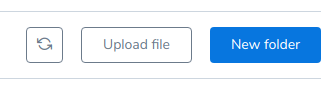
Note: Remember the path where you upload the CSV files, as you will need it in other sections.